Instructions for Checking Your Child’s Attendance
- Log into your MyClass account (MyClass)
- Click on Family on the top tab
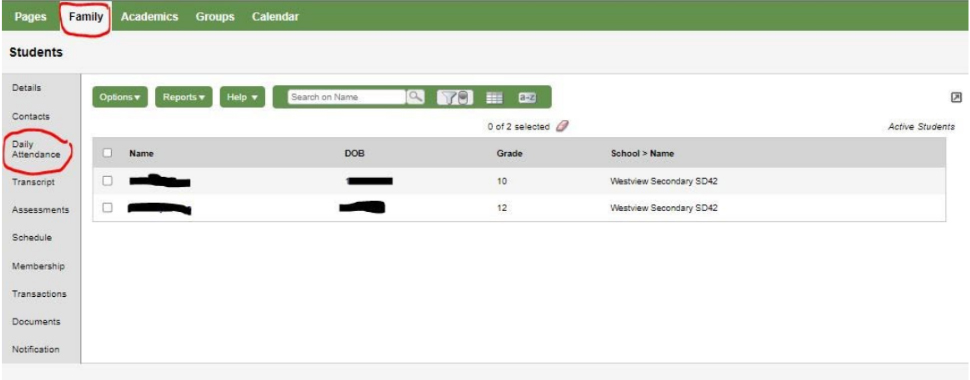
- Click on Daily Attendance on left hand tab
- Choose your student (if you have more than one at the school)
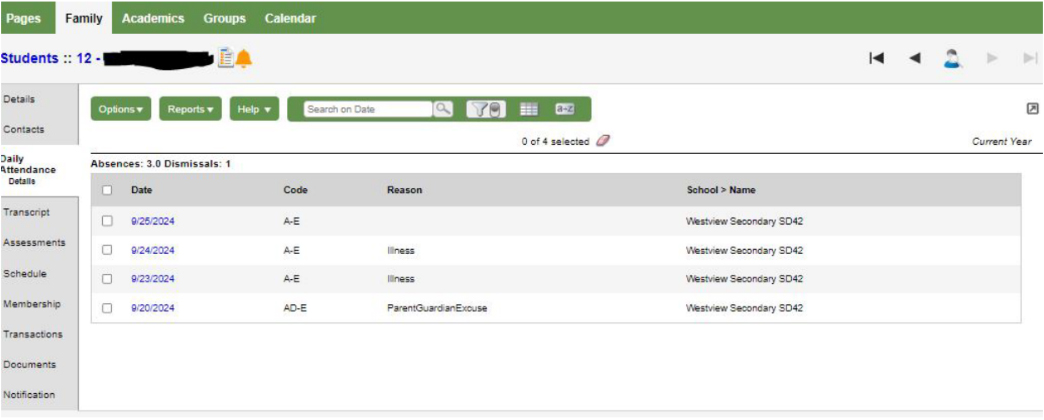
- Once you see the list of dates, click on the date to see details and portion of the day your child was absent
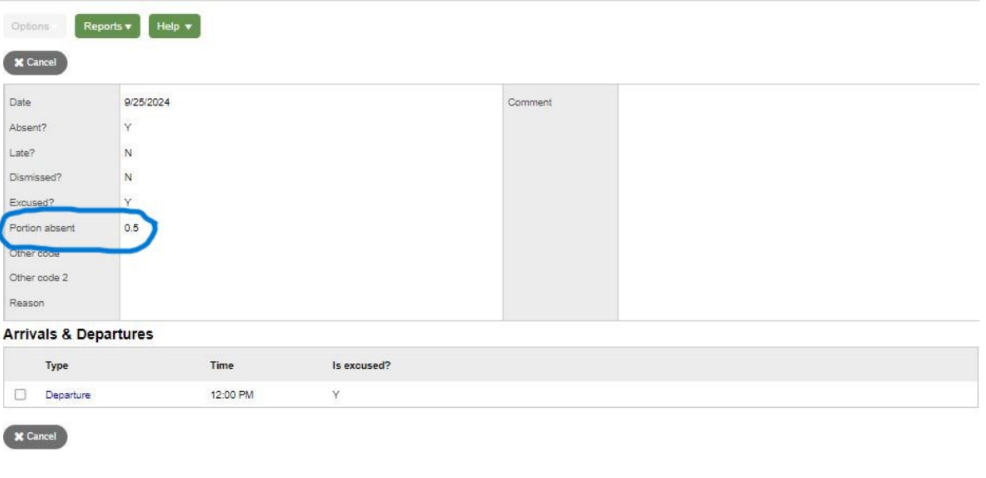
- If you click on the Academics at the top Tab, you will be taken to the screen below, where you will be able to see additional details on absences and tardies for each school
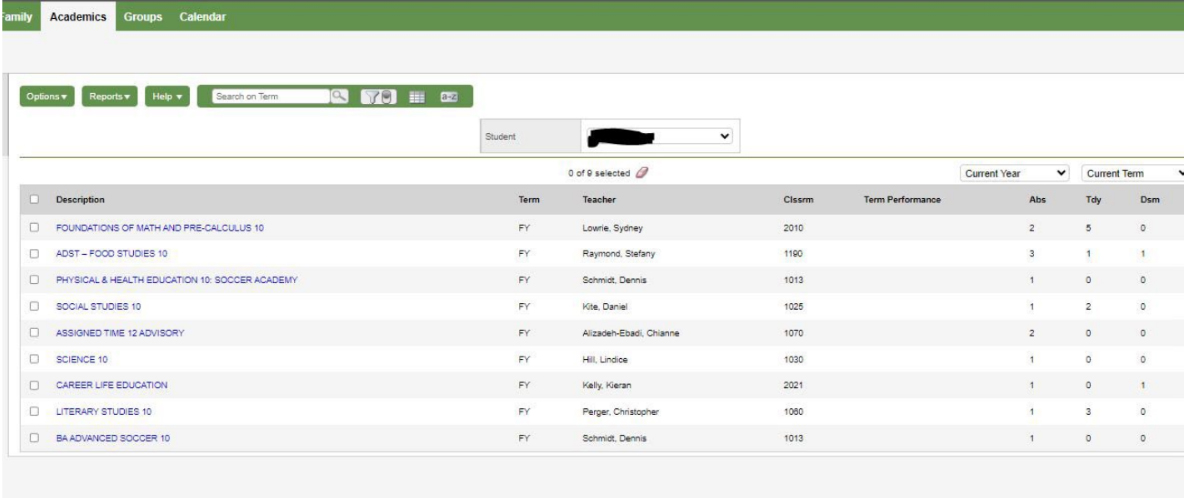
- You can then click on a specific class to get additional details
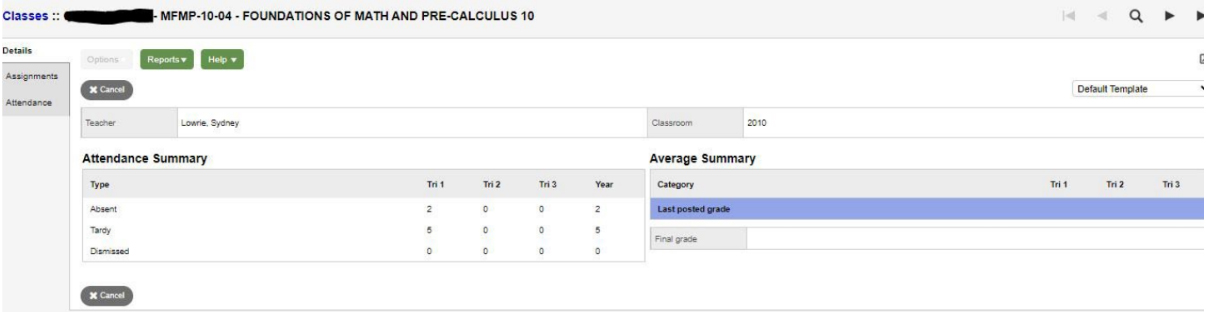
If you have any problems accessing your MyClass account, you can email the HelpDesk at myclass@sd42.ca or call the IT HelpDesk at 604.466.6248.